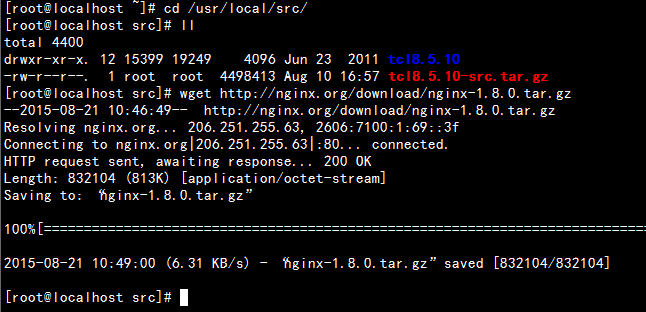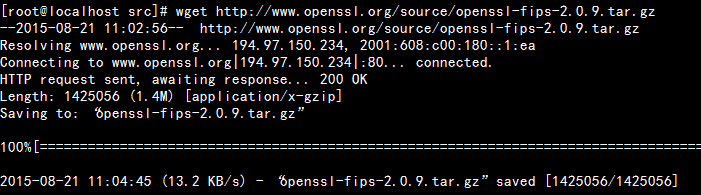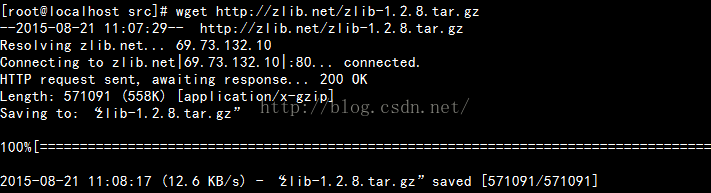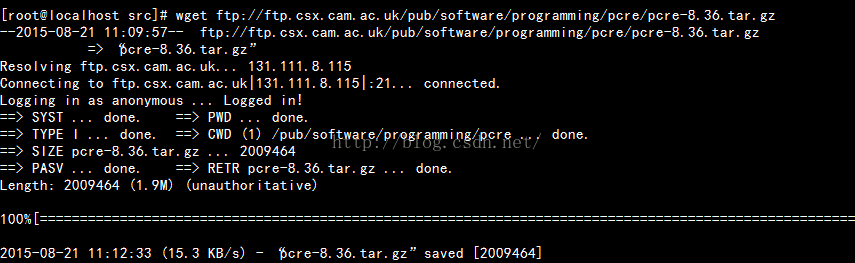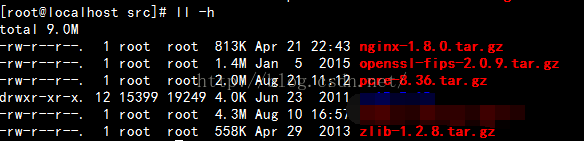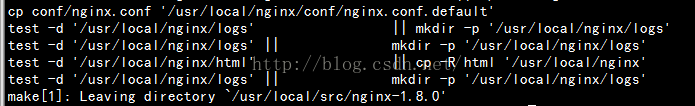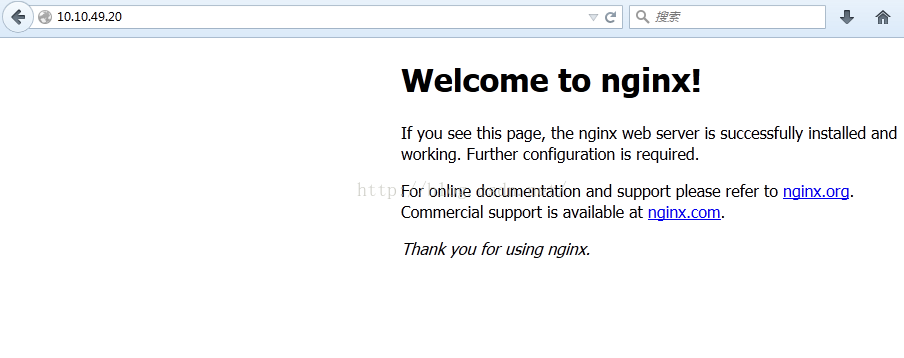系统:Centos6.6 64位
Nginx: 眼下最新版本号1.9.4 我下载1.8.0
下载模块依赖性Nginx须要依赖以下3个包
1.gzip 模块须要 zlib 库 ( 下载: http://www.zlib.net/ ) 2.rewrite 模块须要 pcre 库 ( 下载: http://www.pcre.org/ ) 3.ssl 功能须要 openssl 库 ( 下载: http://www.openssl.org/ ) 依赖包安装顺序依次为:openssl、zlib、pcre, 然后安装Nginx包假设没有安装c++编译环境,还得安装,通过yum install gcc-c++完毕安装
下载完毕后:下一步。编译安装
openssl :
[root@localhost] tar zxvf openssl-fips-2.0.9.tar.gz
[root@localhost] cd openssl-fips-2.0.9
[root@localhost] ./config && make && make install
pcre:
[root@localhost] tar zxvf pcre-8.36.tar.gz
[root@localhost] cd pcre-8.36
[root@localhost] ./configure && make && make install
zlib:
[root@localhost]tar zxvf zlib-1.2.8.tar.gz
[root@localhost] cd zlib-1.2.8
[root@localhost] ./configure && make && make install
最后安装nginx
[root@localhost]tar zxvf nginx-1.8.0.tar.gz
[root@localhost] cd nginx-1.8.0
[root@localhost] ./configure && make && make install
安装完毕后。可启动nginx:
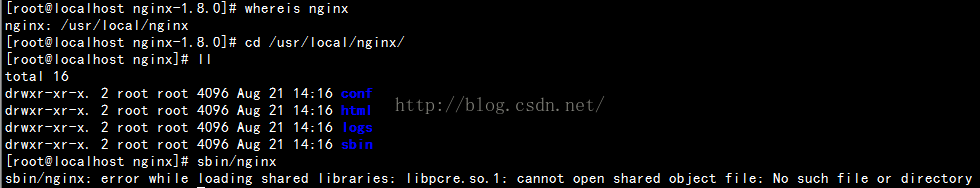
启动命令:/usr/local/nginx/sbin/nginx 发现报错了: error while loading shared libraries: libpcre.so.1: cannot open shared object file: No such file or directory 经网上查询,这是linux的通病 [root@localhost nginx]# sbin/nginx sbin/nginx: error while loading shared libraries: libpcre.so.1: cannot open shared object file: No such file or directory [root@localhost nginx]# error while loading shared libraries: libpcre.so.1: cannot open shared object file: No such file or directory [root@localhost nginx]# whereis libpcre.so.1 libpcre.so: /lib64/libpcre.so.0 /usr/local/lib/libpcre.so /usr/local/lib/libpcre.so.1 [root@localhost nginx]# ln -s /usr/local/lib/libpcre.so.1 /lib64 [root@localhost nginx]# sbin/nginx 先找到libpcre.so.1所在位置,然后做个软链接就能够了。 查看是否已启动:
通过浏览器訪问:
看到这个就说明nginx安装并启动成功。
ps:
启动:/usr/local/nginx/sbin/nginx 停止/又一次载入:/usr/local/nginx/sbin/nginx -s stop(quit、reload) 验证配置文件是否合法:/usr/local/nginx/sbin/nginx -t 命令帮助:/usr/local/nginx/sbin/nginx -h